A Brand Profile serves as a centralized repository of key brand elements that contain essential information for creative briefs, such as:
- Brand books or style guides
- Guidelines such as legal requirements and Dos and Don’ts
- Brand assets such as fonts and logo files
- Colour palettes
- Reference imagery
If your organization manages multiple brands or sub-brands, additional brand profiles can be created to cater to their unique requirements. These sub-brand profiles function just like the main brand profiles but allow for deviations that better suit the individual identity and needs of each sub-brand.
How to add a Brand Profile
You can access your Brand Profile via the Brand menu item in the left hand bar
Create brand profile
Click on the + to Create a new profile
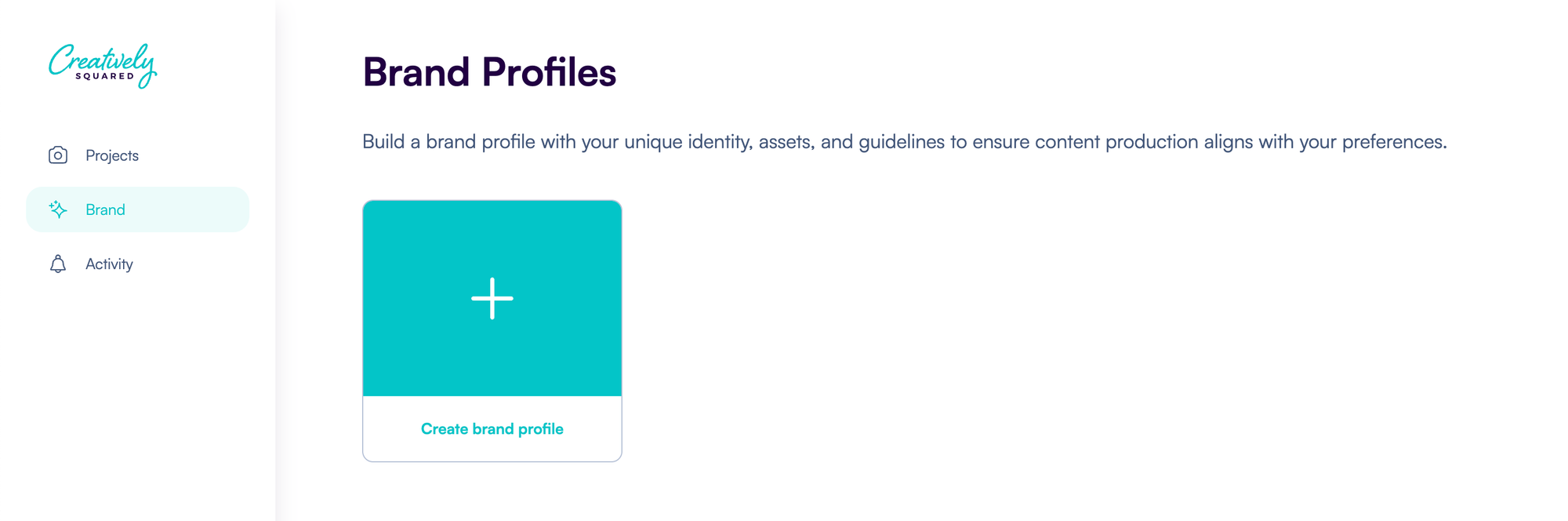
Overview
Add your logo and basic brand information here. We suggest keeping the written details concise for easy recall by your Account Manager and creators working on your projects.
Branding
Brand identity
This is where you establish the visual essence of your brand. When uploading your branding guidelines, ensure they include:
- Logo Usage: Rules about how and where your logo should be displayed, including size, spacing, and what to avoid.
- Typography: Your brand's typefaces and how they should be used in different contexts, including hierarchy and weight.
- Color Palette: Specific primary and secondary colors with Pantone, CMYK, RGB, and Hex codes for consistency across mediums.
- Imagery Style: Direction on the type of photography, illustrations, and graphics that reflect your brand, including mood, subject matter, and composition.
- Voice and Tone: Guidelines on the language and tone your brand uses in written communication.
Assets
Provide all the necessary elements that creators will need to produce content in line with your brand.
- Logos: Upload high-resolution and vector versions of your logo for different uses (e.g., full-color, monochrome, icon).
- Fonts: Include files for all brand fonts
- Graphic Files: Supply any additional graphics like icons, patterns, or branded elements that are used across your marketing materials.
Colors
Your brand’s color palette is integral to its recognition. Provide a selection that covers all brand applications.
- Primary Colors: List your main colors used for your brand’s most dominant visual elements.
- Secondary Colors: Include secondary colors that complement and accent your primary colors.
- Tertiary Colors: If applicable, add any additional colors used sparingly for calls to action or highlights.
Guidelines
Legal and Compliance
Please outline any legal requirements and compliance standards specifically related to brand photography and digital creative work here.
Dos and Don’ts
List actionable guidelines that creators must follow while working on brand projects.
Please provide concise and clear instructions in this section to ensure creators understand the expectations and boundaries within which they can operate creatively. Remember, clarity here helps prevent miscommunication and maintains the quality and consistency of your brand's content.
References
Upload inspiring assets or examples that showcase your visual preferences. Feel free to add captions or annotations to provide additional detail or context for each asset.
Saving and editing
Click the Save button to finalize your profile. You can always add more details or edit this information whenever needed.