Creatively Squared offers three distinct brief types, each tailored to suit different service types - Original Creative, Content Creation, and Adapt & Optimize. The platform's brief fields are designed to guide you through inputting the necessary information for your project.
If you're unsure about what to include in a specific field, utilize the provided tooltips for additional guidance and clarification. This structured approach ensures that all critical aspects of your project are communicated effectively to our team and the creators.
Crafting an Effective Brief
To write effective briefs for each type of creative project on Creatively Squared, consider these guidelines:
- Be Clear and Concise: Ensure your communication is straightforward. Each concept should have one clear direction or requirement.
- Minimize Lengthy Copy: Instead of long scripts, provide key talking points or essential information to guide the creators.
- Realistic Expectations: Remember that creators are skilled but not magicians. Set achievable goals within the scope of their capabilities.
- Balance Specificity and Creativity: While being specific about your needs, allow enough room for the creators' artistic interpretation.
- Utilize the Brief's Comments Feature: If you need assistance or clarification, use the comments feature in your brief to communicate with your account manager.
Adhering to these tips will help ensure your briefs are effective in conveying your project's vision and objectives, leading to better-aligned outcomes from the creators.
Information requirements
We offer three distinct creative briefs, each tailored to specific use cases or types of assets you wish to produce. Below, you'll find an outline of the information we require to execute your project.
1. Original Creative
Item | Instructions |
Objective | Describe the purpose and goals for your creative. |
Creative Style | Choose from lifestyle, studio, or user-generated content. |
Central Idea | Outline the main theme you want to focus on. |
Components | Specify any particular visuals you want to include. |
Visual Guide | Share a storyboard and provide text suggestions for each frame or scene. |
Product Info | Offer tips on how to best feature or use your product. |
References | Supply examples or inspiration that can guide us. |
Assign Deliverables | Let us know if you need Static Creative, Video Creative, or variations. |
2. Content Creation
Item | Instructions |
Creative Style | Choose from lifestyle, studio, or user-generated content. |
Setting | Specify the location for your shoot. |
Presentation | Detail the look you're aiming for, including props and styling. |
Participants | Let us know if you need creators, lifestyle talents, or specific models. |
Action | Describe what should be happening in the content. |
Product Info | Offer tips on how to best feature or use your product. |
References | Supply examples or inspiration that can guide us. |
Assign Deliverables | Photos cost 1 credit, video clips 2, GIF/Mini motion 5, and stop motion 10. |
3. Adapt & Optimize
Item | Instructions |
Objective | Describe the purpose and goals for your creative. |
Visual Assets | Submit all existing footage or assets you want us to adapt. |
Central Idea | Outline the main theme you want to focus on. |
Components | Specify any particular visuals you want to include. |
Visual Guide | Share a storyboard and provide text suggestions for each frame or scene. |
References | Supply examples or inspiration that can guide us. |
Assign Deliverables | Let us know if you need Static Creative, Video Creative, or both. |
Important Notes:
- Validation: Some fields must be filled in to submit the brief.
- Auto-Save: Your work is saved automatically, so you won't lose progress.
- Changes: If you need to edit anything after submission, your account manager can revert the status back to 'draft’ as long as production hasn’t yet commenced.