You've just received your new assets and they're almost perfect. Let’s work together to make them exactly how you envision them, with our flexible revision and post-production editing services.
Scope for revisions
Revisions range from simple color adjustments to more complex changes like text modification or element repositioning. They're crucial for ensuring that the final assets are precisely what you imagined.
- Digital Creative Refinement: Think of your first delivery as the "first draft." It's normal for a couple of feedback sessions to follow to polish the assets.
Included revisions
- Two Rounds for PAYG: Customers with a fixed credit balance get two rounds of revisions included to perfect your digital creative assets. Additional revisions will be billed separately.
- Unlimited Revisions for Subscribers: Subscribers, feel free to fine-tune until your heart's content—at no extra cost.
- Retouching and Color Grading: Subscribers benefit from endless possibilities to edit and retouch, ensuring every detail caters to your brand's unique aesthetics. PAYG customers can also request tailored post-production work for additional credits.
Initiating Revisions:
- Select Assets: Choose which photos, videos, or designs need revising in the gallery.
- Proofing: Use the proofing tools to clearly indicate desired changes.
- Marquee Tool: Highlight specific sections for precise feedback.
- Collaborate with Your Manager: Your account manager will oversee the revisions, ensuring your specifications are met.
- Review Revised Assets: Once adjusted, the revised assets will be re-uploaded for your final approval.
Through this process, Creatively Squared ensures that every digital asset you receive not only meets but exceeds your expectations, with a keen eye for detail and a commitment to your creative vision.
Types of Revisions
A revision involves making changes to an existing digital asset. This could be a tweak in color grading, repositioning of design elements, or altering text in a graphic. Essentially, it’s like giving your coffee an extra shot of espresso; the base stays the same, but you modify it to suit your taste.
Revising Digital Creative
Think of your first delivery as the "first draft." It's normal for a couple of feedback sessions to follow to polish the assets.
Included revisions
- Two Rounds for PAYG: Customers with a fixed credit balance get two rounds of revisions included to perfect your digital creative assets. Additional revisions will be billed separately.
- Unlimited Revisions for Subscribers: Subscribers, feel free to fine-tune until your heart's content—at no extra cost.
Content Creation Revisions
Precision is key for your packshots, and we ensure they're picture-perfect every time. For subscribers, there's the added advantage of unlimited edits and retouching—feel free to reimagine backgrounds or request extensive image manipulation to align with your brand identity. PAYG clients can also access these post-production services; just touch base with your account manager for an estimate on additional credits required for your specific needs.
How to Request a Revision
Creativelty squared has inbuilt proofing functionality so you can markup an image and leave precise time stamped feedback on a video frame
Step 1: Identify the Assets
Locate the specific assets (photos, videos, or designs) you want to revise within the project gallery.
Step 2: Utilize the Proofing Tool
Open the asset in the standalone view and use the comment tool to pinpoint the changes you'd like to see.
- Pro Tip: For videos, you can make time-stamped comments to specify the exact moment that needs adjustment.
Step 3: Marquee Comment Selection
If you need to focus on a specific area within the asset, use the marquee comment selection tool for precision.
Step 4: Account Manager Review
Once you've marked up the assets, your dedicated account manager will review your comments and route them to our post-production team for action.
Step 5: Completion and Re-upload
Expect the revised assets to be re-uploaded to the platform upon completion.